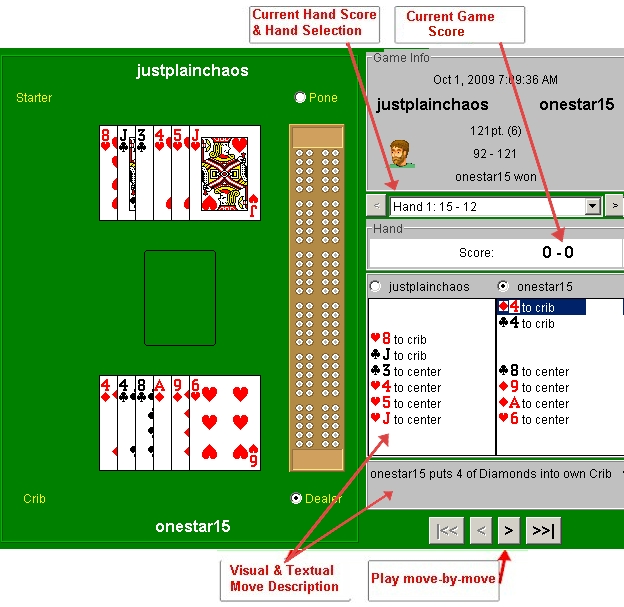Cribbage Forum
Play Cribbage Online
View your Completed Cribbage Games
you can review games from your completed mini-tourneys & tournaments
|
Learn from your own mistakes
Analyze your opponents' styles and preference
Bring your cribbage playing skill to a new level
|
How to select cribbage games for review
For your completed Mini-tourneys & Tournaments, you can now review your own cribbage games visually hand-by-hand, move-by-move.
You can only review your daily list of cribbage games if you are logged in.
You can select any day starting with June 1, 2009 and view your games played during that day.
By reviewing and analyzing your games, you can see what mistakes were made in the game, you can learn your opponents' styles and preferences and bring your cribbage playing skill to a new level.
How to use Cribbage Game Viewer
When you select your cribbage game to review, you will see a display similar to the one below.
The picture below came from the real cribbage game played between players 'connie2699' and 'idontknow'.
The red arrows show the following:
where to see the current hand score and select hands
how to play the current hand move-by-move
where to see visual and textual move description
Most moves in cribbage consist of 2 moves - 'taking' a card and 'discarding' a card.
That's why the visual move description for each player is split into 2 parts -- 'take' and 'discard'.
|
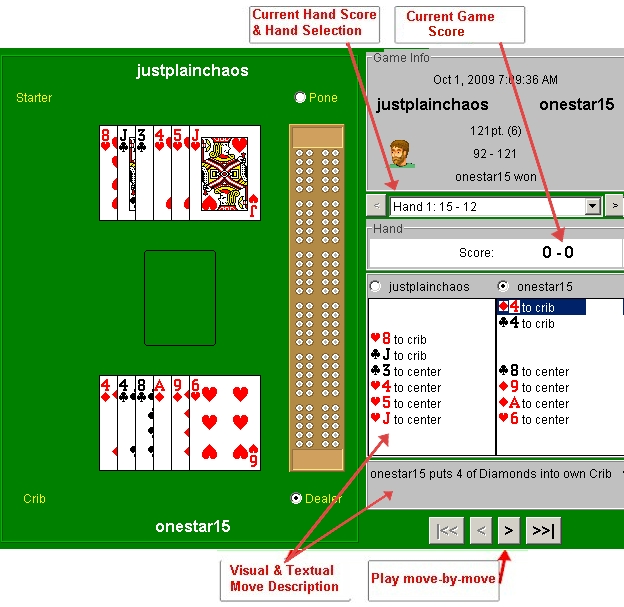
The current hilighted move is the 1st move of the 1st hand. It's connie2699's turn to either take or pass on an upcard -- 8 of Spades.
The textual description says 'connie2699 takes 8 of Spades from discard'. If the VCR-like 'Play' button is pressed once in
the real Cribbage Viewer (as opposed to the picture below), this move will visually play out with 8 of Spades sliding towards the top hand
(connie2699's hand).
Play Cribbage Online
|